
Elementor Pro Activator 1.0.3
59.00 $ Original price was: 59.00 $.1.95 $Current price is: 1.95 $.
- INR: ₹ 178.70
- AUD: 2.80 $
- EUR: 1.64 €
- GBP: 1.42 £
THE SCHOOL MANAGEMENT SYSTEM PRO 10.1.3
48.99 $ Original price was: 48.99 $.1.95 $Current price is: 1.95 $.
- INR: ₹ 178.70
- AUD: 2.80 $
- EUR: 1.64 €
- GBP: 1.42 £
| Version: | 10.1.3 |
|---|---|
| Updated: | Aug 01, 2022 |
| Developer Live Preview: | Codecanyon |
Category: Pro MGMT System
Tag: CodeCanyon
Description
THE SCHOOL MANAGEMENT SYSTEM PRO
THE SCHOOL MANAGEMENT SYSTEM PRO is a WordPress plugin to manage one or multiple schools and their entities such as classes, sections, students, exams, ID cards, admit cards, teachers, staff, fees, invoices, income, expense, noticeboard, study materials, staff/teacher can send the homework SMS on student/ parents mobile number and much more.
Your school take live classes of your students using the zoom, Create an unlimited live session with our system. You can publish the result and admit cards, certificates in publically. without any logging of students, they can get the result using student details.
Now eLearning management : You can upload the subject wise Video Classes ( Recorded Video Classes ) and Documents PNG, JPG, PDF Files or YouTube Video also.
Payment gateway: Paypal, Stripe, Pesapal, Paystack, Razorpay, PayTM
SMS Service Provider: Nexmo, Twilio, MsgClub, SMS Striker, Msg91, TextLocal, EBulkSMS, Infigo SMS
Android Mobile App : It allow to student and parents login and manage the student related activities just like, Home work, Study Material, Book issue, Class Time-table, Attendance , Student profile details. Exam result, admit card, Notification, Events, Fee Invoice, Payment History and More etc.
School Management Admin Demo Login Details:
School Management – Education & Learning Management
School Management Features in Details :
Multi-School Management :- Add multiple schools, assign admins and classes to each school to manage individual school.
Session Management :- Create new session and keep all the records of previous sessions.
Manage Classes and Sections :- Administrators can create classes and assign them to schools. With each class, there can be multiple class sections.
Student Management :- School admins and staff with necessary permissions can new admissions to school by assigning them admission number, class, section and roll number. Also, for each student record in a session, a new enrollment number is generated automatically.
Inquiries Management :- Display inquiry form for a school in a page using shortcode. Also, receive inquiries school-wise, add next follow up date and notes for the inquiry.
Student Promotion :- Promote students to a new class for a new session. This creates a new enrollment of a student for the next session.
Student Transfer :- Transfer student from one school to another. This also keep track of students transferred to and transferred from the school.
Student Attendance :- Take the daily attendance of students. Print the attendance sheet of a class. Also, students can view their attendance report in dashboard.
Student Dashboard :- Students view their fees report, admission details, ID card etc. and pay remaining fees using suitable payment method.
Roles and Permissions :- Create custom roles like teacher, accountant and assign them necessary permissions as per the role so they are restricted to the management of school entities assigned to them.
Assign School Admins and Staff :- Multi-School admins assign an administrator to a school. The school administrator can create any number of staff with roles to manage the school.
Noticeboard Widget :- It has a noticeboard widget that displays notices to the widget section of your website. Here, you can change the number of notices, widget height, and width to incorporate the design of your website.
Distribute Study Materials :- School staff with the necessary permission can add study materials of classes. These study materials will show up on the student dashboard section, allowing them to download and view the study materials.
Students Home Works :- School staff and teachers with the necessary permission can add Home Works of classes. These Home Works will show up on the student dashboard section and students get the notification on SMS, Home Works SMS details can be sent on Parents and students Mobile
Automatic Notifications via Email, SMS and Custom Templates :- Send SMS and email notifications to students at the time of new admissions, fee invoice generation, payment receipts generation etc. SMS providers include Nexmo, Twilio, MsgClub, SMS Striker, Msg91 SMS , TextLocal and more.
Exams Management :- Create exam, add exam papers, exam center, timings, date and room number for single class or multiple classes.
Publish Exam Time Table :- Option to publish exam time table which will show up on student dashboard or you can use the shortcode to display exam time table on a particular page of your website.
Generate Admit Cards :- For each exam, generate admit cards for students. Also, publish the admit cards which students can download from student dashboard section.
Accounting Management :- This include fee invoice generation, fee payment collection, income management and expense management.
Generate Fee Invoices :- Select students from classes and generate fees invoices in bulk or for a single student. This also supports partial payment collection or one-time payment collection.
Fees Collection Form :- Display fees collection form on a page using a shortcode which allows students to search their names and view pending fee invoices. Students can pay their fees by using a payment method.
Payments via Stripe, Razorpay, Pesapal :- Fee payment can be done by using Stripe or Razorpay, Pesapal payment gateway.
Print Fees Invoice and Payment Receipt :- After adding a fee invoice, it supports the printing of fee invoices. Also, after making a payment, students or staff can print the payment receipt.
Manage Expense and Income :- Add expense categories and income categories. Add expense and icome date wise for a school.
Student Dashboard :- In the student dashboard, students can view noticeboard, print their ID cards, view pending fee invoices, make payments and view their payment history. Also, they can download study materials, exam time table, admit cards and much more.
Student Login Widget and Shortcode :- The student login form can be displayed on the page via shortcode and also you can place login widget on your website.
Reviews (0)
Only logged in customers who have purchased this product may leave a review.
BEFORE BUYING
OUR BUSINESS HOURS ARE MONDAY TO FRIDAY FROM 10:00 AM TO 6:00 PM (GMT-5.30), ANY REQUEST MADE OUTSIDE THESE HOURS WILL BE ANSWERED UNTIL NEXT BUSINESS DAY. UPDATES CAN TAKE 24 TO 48 HOURS. SUPPORT PROVIDED IS FOR PRODUCT INSTALLATION. PLEASE BE AWARE OF POSSIBLE TIME ZONE DIFFERENCES WHEN WAITING FOR OUR REPLY.
Updates:
- To receive an email notification when products have been updated, be sure to click on the notification button below the product image.
- On a standalone item, you will get lifetime updates. If you choose a membership, updates and access to your items will be available as long as your membership is active.
- We regularly update products as soon as we are notified about an update, we go and download it from the author and update it on our site, but In case the current version of the product is not the latest, You can request an update for the product.
- We send regular emails advising when products have been updated so please be sure to provide an active email address when you sign up.
Support:
- If you have any question or need help installing products purchased on our website, please don’t hesitate to contact us.
- Please note that we are not developers of the provided products, so our technical support capabilities are limited. We do not change product functionality and do not fix developer bugs.
- We don’t offer any additional author services like author’s support and license keys and we are not affiliated or in any way related to third-party developers or trademark owners. If you want to know more about GNU / GPL License, CLICK HERE.
Abuse Warning:
- Please note that accounts are monitored and redistribution of our content is not allowed and will not be tolerated.
- Our system may detect patterns of downloading items from non-end users outside of our fair use policy.
- Any violation of our terms of use will result in permanent account suspension and no refunds will be issued.
- Subscriptions can be cancelled at any time from your account control panel.
- Downloads are strictly subject to our fair use policy.
For more information please read FAQs & Terms of Use.
ACTIVATION AND NOTES
CONTENT AVAILABLE ONLY FOR MEMBERSHIP.
Related products
DZS Video Gallery 11.7.21
- INR: ₹ 178.70
- AUD: 2.80 $
- EUR: 1.64 €
- GBP: 1.42 £
Elegant tabs for wpbakery page builder 3.6.6
- INR: ₹ 178.70
- AUD: 2.80 $
- EUR: 1.64 €
- GBP: 1.42 £
Green Popups Pro 7.33
- INR: ₹ 178.70
- AUD: 2.80 $
- EUR: 1.64 €
- GBP: 1.42 £
One Click Optimization2.0.3
- INR: ₹ 178.70
- AUD: 2.80 $
- EUR: 1.64 €
- GBP: 1.42 £
Readabler 1.3.4
- INR: ₹ 178.70
- AUD: 2.80 $
- EUR: 1.64 €
- GBP: 1.42 £
SCHOOL MANAGEMENT FOR WP PRO 8.0
- INR: ₹ 178.70
- AUD: 2.80 $
- EUR: 1.64 €
- GBP: 1.42 £
Supportboard Woo1.0.5
- INR: ₹ 178.70
- AUD: 2.80 $
- EUR: 1.64 €
- GBP: 1.42 £
WooCommerce Chat Bot 1.0.5
- INR: ₹ 178.70
- AUD: 2.80 $
- EUR: 1.64 €
- GBP: 1.42 £

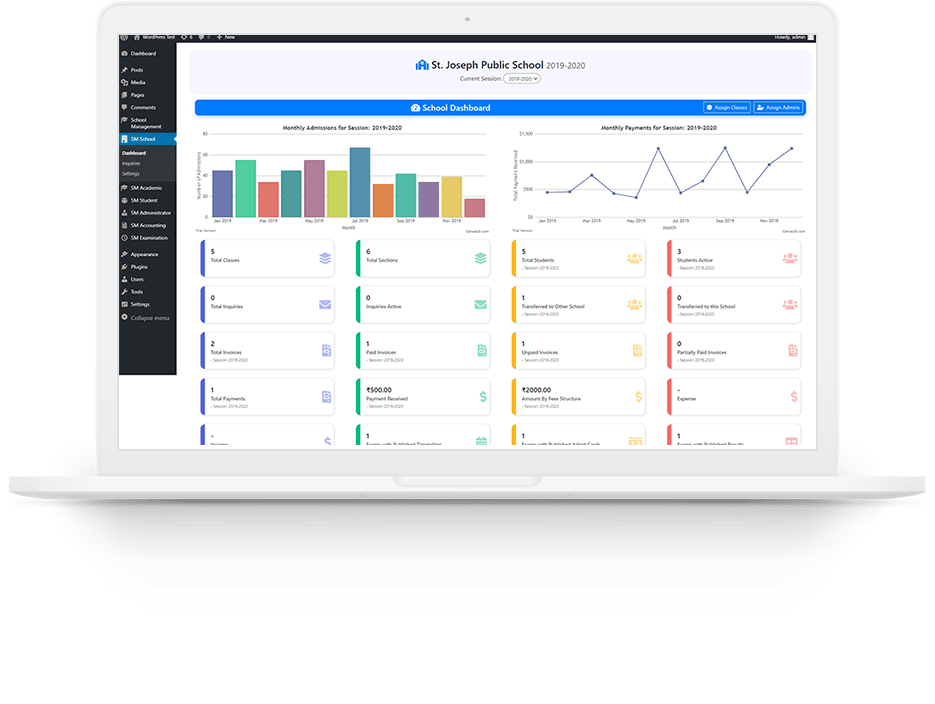







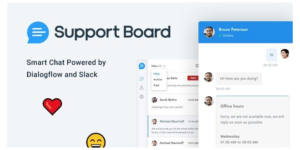



Reviews
There are no reviews yet.