
Palatio 1.2.0
48.99 $ Original price was: 48.99 $.1.95 $Current price is: 1.95 $.
- INR: ₹ 165.97
- AUD: 3.05 $
- EUR: 1.71 €
- GBP: 1.45 £
Mega Menu Pro 2.2.4
48.99 $ Original price was: 48.99 $.1.95 $Current price is: 1.95 $.
- INR: ₹ 165.97
- AUD: 3.05 $
- EUR: 1.71 €
- GBP: 1.45 £
| Version: | 2.2.4 |
|---|---|
| Updated: | Dec 03, 2021 |
| Developer Live Preview: | Mega Menu |
Category: Pro Woo Extensions
Tag: Mega Menu
Description
Mega Menu Pro
Max Mega Menu Pro will automatically convert your existing menu or menus into a mega menu.
You can then add any WordPress widget to your menu, restyle your menu using the theme editor and change the menu behaviour using the built in settings.
Max Mega Menu Pro is a complete menu management plugin, perfect for taking control of your existing menu and turning it into a user-friendly, accessible and touch ready menu with just a few clicks.
Documentation & Demo: https://www.megamenu.com
Max Mega Menu Pro MOBILE
- Automatic support for native touch events
- Off Canvas Mobile Menu option built in
- Specify your own Responsive Breakpoint
- For items with sub menus, choose between “First click opens sub menu, second click closes sub menu” or “First click opens sub menu, second click follows link”
- Option to hide sub menus on mobile
- Mobile Toggle Bar designer allows you to tailor the toggle bar elements to fit in with your site design
FEATURES
- Builds upon the standard WordPress menus system
- Supports multiple menu locations each with their own configuration
- Off canvas (slide in from left or right) or standard drop down mobile menu
- Organise your sub menus into rows and columns using the Grid Layout builder
- Display WordPress Widgets in your menu
- Customise the styling of your menus using a built in theme editor
- Supports Flyout (traditional) or Mega Menu sub menu styles
- Hover, Hover Intent or Click event to open sub menus
- Fade, Fade Up, Slide Up or Slide sub menu transitions
- Add icons to menu items
- Menu item options including Hide Text, Disable Link, Hide on Mobile etc
- Align menu items to the left or right of the menu bar
- Align sub menus to left or right of parent menu item
ACCESSIBILITY
- Keyboard Navigation built in
TABactivates keyboard navigation and navigates through the menuENTERon a parent item opens a sub menu (pressingENTERa second time will respect the “Second Click Behaviour” setting)ENTERon a standard item will follow the linkSPACEtoggles the sub menu visibilityESCcloses all open sub menus
Max Mega Menu is developed with a focus on code quality, performance and usability.
- The only mega menu plugin with zero “!important”, block or inline CSS styles
- Menus are styled using a single, static CSS file
- Less than 2kb JavaScript (when gzipped)
- Responsive, Touch & Retina Ready
- Built with accessibility in mind – keyboard navigation supported
- Extensively tested in all modern desktop and mobile browsers
- Clean code with a low memory footprint
- Filters and actions where you need them
- In depth documentation
- Basic Support
PRO FEATURES:
- Tabbed Mega Menus
- Sticky Menu
- Vertical & Accordion Menus
- FontAwesome 5, Genericon & Custom Icons
- Custom Item Styling
- Menu Logo
- Search box
- WooCommerce & EDD support
- Google Fonts
- Roles & Restrictions
- Extra mobile toggle blocks
- Automatic updates
- Priority Support
Find out more: https://www.megamenu.com/upgrade/
Max Mega Menu Pro is an extension for the free version of Max Mega Menu Pro. The Pro extension installs as a separate plugin alongside the free version of Max Mega Menu Pro.
Any menu configuration work you have completed using the free version of Max Mega Menu Pro will remain once you install the Pro extension (you will not need to start over!)
Packed with Features
With Max Mega Menu Pro installed you’ll have access to all of the features within the free (core) version of Max Mega Menu Pro, plus:
Sticky Menu
Make sure your menu is always visible. The sticky menu functionality fixes your menu (or menus) to the top of the page as the user scrolls down.
Tabbed Max Mega Menu Pro
Tabbed mega menus are perfect for neatly organising content-heavy menu structures.
Vertical Menus
With Max Mega Menu Pro you can change the orientation of your menu from Horizontal to Vertical. Left and right hand side menus are supported.
Accordion Menu
Display your menus in an Accordion style.
WooCommerce & Easy Digital Downloads integration
Display cart totals and quantities directly in your menu.
600+ Extra Menu Icons
The Pro extension adds 146 icons by genericons.com and 500+ icons from the Font Awesome 5 icon library.
Custom Icons
With custom icon functionality you can choose to use menu item icons directly from your WordPress Media Library. Hover icons and retina support included by default.
Custom Item Styling
The custom item styling functionality allows you to set menu item link colors, background colors, hover colors and panel widths per menu item.
You can also set sub menu background images and specify custom mega menu widths.
Menu Logos
Select an image from your media library to use as a menu logo. Retina logo support included.
Search Box
Add an inline, expanding or static search box directly to your menu.
Roles & Restrictions (User Permissions)
With Max Mega Menu Pro installed you’ll find a new ‘Roles’ tab in the Mega Menu settings for each menu item, which allows you to hide menu items for specific roles (logged in, logged out or by role).
Google Fonts
Select from over 200 Google Fonts to be made available in the menu Theme Editor.
Custom Fonts
If your theme already includes a custom font, or you’ve used a different plugin to add support for a custom font, you can enter it into the plugin settings to make it available for selection in the theme editor.
Mobile Toggle Blocks
Add a logo, icons, search and custom HTML/Shortcodes to your mobile toggle bar.
Menu Item Badges
Menu item badges are ideal for bringing attention to an individual menu item. As they accept shortcodes, they can also be used to display dynamic content such as basket totals and notification counts.
Priority Support
With an active Pro licence you’ll gain access to our ticketed support system. Pro support will help you make the most of the features advertised and demonstrated on megamenu.com.
Please note Pro support does not cover custom development, configuration or implementation and we do not take on individual projects.
Before purchase, please ensure the functionality you require is advertised, demonstrated or documented and that you have the ability and confidence to configure the plugin yourself.
The best mega menu plugin to create, customize and configure mega menus in your WordPress website!
DEMO
1. Horizontal Mega Menu Demo
2. Vertical Mega Menu Demo
3. Tabbed Mega Menu Demo
4. Single/Multiple Group Mega Menu Demo
5. Available Widgets Mega Menu Demo
6. Custom Templates Mega Menu DemoCheck Our Documentation with Video Tutorials
Ultimate Responsive Mega Menu Builder For WordPress
Max Mega Menu Pro is a Premium WordPress responsive menu plugin. It is user friendly, fully responsive mega menu WordPress plugin.
A Powerful And Feature-Packed Plugin To Add Max Mega Menu Pro On Your Website In Minutes.
Easily add menus, integrate mega menu, drag and drop widgets, sub menus in a single and multiple section group with powerful customization options available.
A built in visual mega menu builder plugin with features to display menu as Mega or Flyout Submenus with orientation as vertical and horizontal layouts.
Configure Menu wise settings from admin navigation page.
New Features
- 10 Pre Available Horizontal / Vertical Mega Menu Templates ( NEW )
- 5 Pre Available Mega Menu Tab Templates ( NEW )
- 8 Transition Effects ( NEW )
- 3 New Icons Sets ( NEW )
Advanced Features Lists
- 14 Beautiful Colored Skins for menus
- Create custom templates, set custom colors for menu & assign to your WordPress Menu
- Supports Mega or Flyout sub-menus styles
- Widgetized Mega Menu with Visual Builder Drag and Drop Functionalities
- Horizontal Menus and Vertical Menus
- 5 Available Inbuilt Menu Icons / Custom Icons
- 650+ Font Awesome Icons
- 120+ Genericons
- 160+ Dash Icons
- 400+ IcoMoon
- 40+ Line Icons
- Top/ Bottom Section for Mega Menu
- Unlimited Custom Item Stylings
- Menu Label Animation
- Upload Background Image
- Roles and restriction
- Enable Sticky Mega Menu
- Custom CSS
- Custom JS
Menu Replacement Options
- Upload Logo Image – set width, height
- Search Form – 3 display type
- Popup Form Type
- Mega Menu Type
- Inline Type
- Login Form
Register Form
- Woocommerce Cart
Group Mega Menus Builder
- Single & Multiple Group Max Mega Menu Pro
Advanced Tabbed Menu Items
- Horizontal/Vertical Tabbed Mega Menu
- 5 Pre Available Tabbed Mega Menu Templates ( NEW )
- Configured trigger effect – click or hover for tab content.
- Unlimited Tab Content animations available.
- Display Custom settings for sub menu items and display its feature image, excerpt, category, author name,
Advanced Custom Widgets
- 14 pre available custom widgets to display on mega menu.
- Customizable Widgets with many custom options.
Fully Responsive & Mobile
- Configurable Breakpoint for Pre Available & Custom templates separately.
- Independent Mobile Menu Toggle Functionalities.
- Hide Menu Items on desktop, mobile.
- Responsive Menu Templates & Translation Ready
- Tested on all modern browsers
- Touch Friendly and Search Engine Optimized
Reviews (0)
Only logged in customers who have purchased this product may leave a review.
BEFORE BUYING
OUR BUSINESS HOURS ARE MONDAY TO FRIDAY FROM 10:00 AM TO 6:00 PM (GMT-5.30), ANY REQUEST MADE OUTSIDE THESE HOURS WILL BE ANSWERED UNTIL NEXT BUSINESS DAY. UPDATES CAN TAKE 24 TO 48 HOURS. SUPPORT PROVIDED IS FOR PRODUCT INSTALLATION. PLEASE BE AWARE OF POSSIBLE TIME ZONE DIFFERENCES WHEN WAITING FOR OUR REPLY.
Updates:
- To receive an email notification when products have been updated, be sure to click on the notification button below the product image.
- On a standalone item, you will get lifetime updates. If you choose a membership, updates and access to your items will be available as long as your membership is active.
- We regularly update products as soon as we are notified about an update, we go and download it from the author and update it on our site, but In case the current version of the product is not the latest, You can request an update for the product.
- We send regular emails advising when products have been updated so please be sure to provide an active email address when you sign up.
Support:
- If you have any question or need help installing products purchased on our website, please don’t hesitate to contact us.
- Please note that we are not developers of the provided products, so our technical support capabilities are limited. We do not change product functionality and do not fix developer bugs.
- We don’t offer any additional author services like author’s support and license keys and we are not affiliated or in any way related to third-party developers or trademark owners. If you want to know more about GNU / GPL License, CLICK HERE.
Abuse Warning:
- Please note that accounts are monitored and redistribution of our content is not allowed and will not be tolerated.
- Our system may detect patterns of downloading items from non-end users outside of our fair use policy.
- Any violation of our terms of use will result in permanent account suspension and no refunds will be issued.
- Subscriptions can be cancelled at any time from your account control panel.
- Downloads are strictly subject to our fair use policy.
For more information please read FAQs & Terms of Use.
ACTIVATION AND NOTE
CONTENT AVAILABLE ONLY FOR MEMBERSHIP.
Related products
AMP WooCommerce Pro WordPress Plugin 3.3.39
- INR: ₹ 165.97
- AUD: 3.05 $
- EUR: 1.71 €
- GBP: 1.45 £
Bulk Download WooCommerce Extension 1.2.13
- INR: ₹ 165.97
- AUD: 3.05 $
- EUR: 1.71 €
- GBP: 1.45 £
Woo Bot For WooCommerce 12.3.9
- INR: ₹ 165.97
- AUD: 3.05 $
- EUR: 1.71 €
- GBP: 1.45 £
Woo Product Table Pro 8..00
- INR: ₹ 165.97
- AUD: 3.05 $
- EUR: 1.71 €
- GBP: 1.45 £
WooCommerce PayPal Advanced 1.24.12
- INR: ₹ 165.97
- AUD: 3.05 $
- EUR: 1.71 €
- GBP: 1.45 £
Woocommerce Product Table 2.8.7
- INR: ₹ 165.97
- AUD: 3.05 $
- EUR: 1.71 €
- GBP: 1.45 £
Woocommerce Product Video1.3.9
- INR: ₹ 165.97
- AUD: 3.05 $
- EUR: 1.71 €
- GBP: 1.45 £
YITH WooCommerce Badge Management 1.4.14
- INR: ₹ 165.97
- AUD: 3.05 $
- EUR: 1.71 €
- GBP: 1.45 £






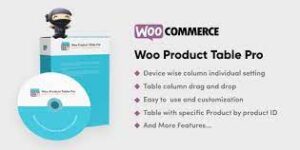





Reviews
There are no reviews yet.