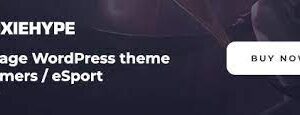
PixieFreak eSports gaming theme 1.1.4
68.99 $ Original price was: 68.99 $.1.95 $Current price is: 1.95 $.
- INR: ₹ 168.32
- AUD: 3.10 $
- EUR: 1.86 €
- GBP: 1.56 £
Kadence Blocks 2.2.10
58.99 $ Original price was: 58.99 $.1.95 $Current price is: 1.95 $.
- INR: ₹ 168.32
- AUD: 3.10 $
- EUR: 1.86 €
- GBP: 1.56 £
| Version: | 2.2.10 |
|---|---|
| Updated: | Mar 01, 2022 |
| Developer Live Preview: | Kadence WP |
Category: Pro WP Plugins
Tag: Kadence WP
Description
Kadence Blocks
Premium WordPress Blocks for Beautifully Effective Websites. Extends Kadence Blocks with powerful extras that make it possible to create beautiful content in the WordPress Block Editor.
This plugin adds custom blocks and options to extend Gutenberg’s editing capabilities so you can create custom layouts and more engaging content.
This plugin is meant to be a toolkit that makes the WordPress block editor capable of creating content usually only possible through popular page builder plugins.
For example, with the Kadence Blocks you can better control columns for different screen sizes plus it gives you full row editing tools like padding, backgrounds, overlays with gradients, vertical-align and much more.
CUSTOM BLOCKS INCLUDE
- Row Layout
- Advanced Gallery
- Form
- Advanced Heading
- Advanced Button
- Tabs
- Accordion
- Testimonials
- Icon
- Spacer / Divider
- Info Box
- Icon List
Kadence Blocks FEATURES
The Row Kadence Blocks can have 1-6 columns, and any other blocks can be nested inside. So as a single column block, it’s a robust wrapper because you can create very custom backgrounds and define padding, margin, and dividers both for desktop and mobile layouts.
The Advanced Kadence Blocks allows you to add photo galleries in a masonry, grid, carousel, fluid width carousel or slider style.
Kadence Blocks Enjoy four different optional caption locations, each with options to style font, background, etc. Within each gallery, you can define the thumbnail ratio, add an image filter, set a border radius, and add box shadows.
You can make each image a custom link to another page or website. Or you can easily enable a built-in lightbox. Plus you can select which image size to use for your thumbnails, and lightbox image for ultimate performance.
The Advanced Heading block provides full control for your headings, including font family (all google fonts), font weight, font style, font size (with tablet and mobile options).
line height, color, letter spacing, alignment, and margin. Plus you can define part of the heading as a highlight and style it uniquely.
The Kadence Blocks is highly customizable with unique tab title settings for spacing, color, icons, and text. You can set up vertical or horizontal tabs, plus there are options to switch to an accordion setup for mobile.
Each tab content is an empty canvas able to contain any other block within it.
The Testimonial block has four built-in preset styles to choose from and allows you to add a carousel or grid of testimonials right into your page or post. You can then customize the colors, fonts, size, border, and shadow to your liking.
The Icon block enables you to add an SVG icon right into your page. There are over 1500 icons to choose from, and with each, you can control the size, color, background, border and add a link.
The Spacer / Divider block allows you to optionally show a divider inside an area with a drag-able height. The divider has style options allowing you to set the width, height, color, line style, and opacity.
The Info Box Block is a box link containing an icon or image and optionally a title, description and “learn more” text. Configure padding, fonts, backgrounds, borders, and style static and hover colors even show a box shadow.
EDITOR MAX WIDTH
One of the challenges with creating column and row layouts in Gutenberg is the width of the editor in your admin. By default, Gutenberg uses a 650px max width for the content editor.
When adding text to a sidebar template, this works great, as the max width in the editor is comparable to the content width when using a sidebar.
However, for content going into pages where you don’t have a sidebar, it is a poor representation of what you are going to get on the front end of your site.
Not to mention, it makes for a cramped space to work in if you are trying to manage a row with three columns.
In an effort to create an easier way to use Gutenberg in a more “page building experience” we created a simple method that allows you to change the default max width for pages and posts, as well as individually through a page by page setting.
SOURCE FILES
github
SUPPORT
We are happy to help as best we can with questions! Please use the support forums.
Reviews (0)
Only logged in customers who have purchased this product may leave a review.
BEFORE BUYING
OUR BUSINESS HOURS ARE MONDAY TO FRIDAY FROM 10:00 AM TO 6:00 PM (GMT-5.30), ANY REQUEST MADE OUTSIDE THESE HOURS WILL BE ANSWERED UNTIL NEXT BUSINESS DAY. UPDATES CAN TAKE 24 TO 48 HOURS. SUPPORT PROVIDED IS FOR PRODUCT INSTALLATION. PLEASE BE AWARE OF POSSIBLE TIME ZONE DIFFERENCES WHEN WAITING FOR OUR REPLY.
Updates:
- To receive an email notification when products have been updated, be sure to click on the notification button below the product image.
- On a standalone item, you will get lifetime updates. If you choose a membership, updates and access to your items will be available as long as your membership is active.
- We regularly update products as soon as we are notified about an update, we go and download it from the author and update it on our site, but In case the current version of the product is not the latest, You can request an update for the product.
- We send regular emails advising when products have been updated so please be sure to provide an active email address when you sign up.
Support:
- If you have any question or need help installing products purchased on our website, please don’t hesitate to contact us.
- Please note that we are not developers of the provided products, so our technical support capabilities are limited. We do not change product functionality and do not fix developer bugs.
- We don’t offer any additional author services like author’s support and license keys and we are not affiliated or in any way related to third-party developers or trademark owners. If you want to know more about GNU / GPL License, CLICK HERE.
Abuse Warning:
- Please note that accounts are monitored and redistribution of our content is not allowed and will not be tolerated.
- Our system may detect patterns of downloading items from non-end users outside of our fair use policy.
- Any violation of our terms of use will result in permanent account suspension and no refunds will be issued.
- Subscriptions can be cancelled at any time from your account control panel.
- Downloads are strictly subject to our fair use policy.
For more information please read FAQs & Terms of Use.
ACTIVATION AND NOTE
CONTENT AVAILABLE ONLY FOR MEMBERSHIP.
Related products
Envira Elementor1.1.0
- INR: ₹ 168.32
- AUD: 3.10 $
- EUR: 1.86 €
- GBP: 1.56 £
Envira Gallery 1.9.4.7
- INR: ₹ 168.32
- AUD: 3.10 $
- EUR: 1.86 €
- GBP: 1.56 £
Envira Instagram1.5.6
- INR: ₹ 168.32
- AUD: 3.10 $
- EUR: 1.86 €
- GBP: 1.56 £
Green Popups Pro 7.33
- INR: ₹ 168.32
- AUD: 3.10 $
- EUR: 1.86 €
- GBP: 1.56 £
One Click Optimization2.0.3
- INR: ₹ 168.32
- AUD: 3.10 $
- EUR: 1.86 €
- GBP: 1.56 £
Rank Math SEO PRO 3.0.19+1.0.96
- INR: ₹ 168.32
- AUD: 3.10 $
- EUR: 1.86 €
- GBP: 1.56 £
Real3D FlipBook 3.36.0
- INR: ₹ 168.32
- AUD: 3.10 $
- EUR: 1.86 €
- GBP: 1.56 £
WPBakery Page Builder 6.6.0
- INR: ₹ 168.32
- AUD: 3.10 $
- EUR: 1.86 €
- GBP: 1.56 £












Reviews
There are no reviews yet.