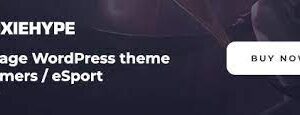
PixieFreak eSports gaming theme 1.1.4
68.99 $ Original price was: 68.99 $.1.95 $Current price is: 1.95 $.
- INR: ₹ 168.32
- AUD: 3.10 $
- EUR: 1.86 €
- GBP: 1.56 £
Gravity Perks Multi-page Navigation 1.1.3
58.99 $ Original price was: 58.99 $.1.95 $Current price is: 1.95 $.
- INR: ₹ 168.32
- AUD: 3.10 $
- EUR: 1.86 €
- GBP: 1.56 £
| Version: | 1.1.3 |
|---|---|
| Updated: | Sep 08, 2021 |
| Developer: | Gravity Perks |
Category: Pro WP Plugins
Tag: Gravity Perks
Description
Gravity Perks Multi-page Navigation
Gravity Perks Multi-page Navigation plugin allows you to create navigational Gravity Forms which users can navigate by clicking on the links.
It also has support for Save and continue, which allows users to save the data before proceeding to the next page.
This plugin allows users to navigate more easily between the pages of your Gravity Forms multi-step form.
Sure, Gravity Forms provides a Next and Previous button out of the box, and for simpler forms, those navigational buttons are enough.
But when you’re dealing with longer or more complex multi-page forms, providing additional page navigation is essential.
Gravity Perks Multi-page Navigation Features
- Convert Gravity Forms page names into clickable page links.
Add clickable navigation to any multi-step form. - Control when pages are navigable.
Activate navigation for any completed page, from the start, or when the last page is reached. - Create custom page links for complete control of form navigation.
Build custom page links within the form or anywhere on the page. - Full support for Gravity Forms Save and Continue feature.
Users can complete any number of pages in any order, and when Save and Continue is activated, their progress is saved. - Integrates with Gravity Forms Preview Submission.
Provide a preview of the submission and a quick way for users to navigate to pages to fix mistakes. - Back to Last Page button.
Automatically added in appropriate contexts to ease navigation. - Automatic updates.
Get updates and latest features right in your dashboard. - Awesome support.
We’re here to help! And we mean it.
Gravity Perks Multi-page Navigation Documentation
- How do I enable this functionality?
- Feature Details
- Activation Type
- The user can navigate to any form page they have completed
- The user can navigate to any form page from the start
- Validation with the from the start activation type
- The user can navigate to any form page after reaching the last page
- Back to Last Page Button
- Next Page with Errors Button
- Gravity Forms Preview Submission Integrat
- Use Preview Submission to offer a preview of the user’s entered data before it is submitted.If the user spots a mistake, they’ll need to click the Previous button over and over again to access the page with the incorrect data.
Enable navigation from the last page (or any completed page) to allow the user to navigate directly to the page in question and fix the incorrect data.
Gravity Perks Multi-page Navigation Gravity Forms Save and Continue Support
Currently, users must complete the form in a linear format. If they’re on the first page and don’t have a piece of required information, they’ll have to stop cold.
Enable navigation from the start to allow users to fill out as much information on as many pages as they can before using GF’s Save and Continue feature to save their progress.
Gravity Perks Multi-page Navigation Custom Page Links
In some cases, you may want to create custom page links either within the form or anywhere else on the page on which the form is rendered.
- These custom links can direct the user to any page on the form. To create a custom page link, use the following
- If some contexts, you may want to have the user begin on a specific page. The most common use case is when you’re using Gravity Forms’ dynamic population to populate some pages with previously collected data.
- Rather than have the user click through those pages, you can have them start from a specific page using one of these methods.
- or security, this method is only available if you set a default page parameter via the shortcode. Use
page="1"to set the default starting page to the first page and allow the query string to override the starting page when present
- Activation Type
Reviews (0)
Only logged in customers who have purchased this product may leave a review.
BEFORE BUYING
OUR BUSINESS HOURS ARE MONDAY TO FRIDAY FROM 10:00 AM TO 6:00 PM (GMT-5.30), ANY REQUEST MADE OUTSIDE THESE HOURS WILL BE ANSWERED UNTIL NEXT BUSINESS DAY. UPDATES CAN TAKE 24 TO 48 HOURS. SUPPORT PROVIDED IS FOR PRODUCT INSTALLATION. PLEASE BE AWARE OF POSSIBLE TIME ZONE DIFFERENCES WHEN WAITING FOR OUR REPLY.
Updates:
- To receive an email notification when products have been updated, be sure to click on the notification button below the product image.
- On a standalone item, you will get lifetime updates. If you choose a membership, updates and access to your items will be available as long as your membership is active.
- We regularly update products as soon as we are notified about an update, we go and download it from the author and update it on our site, but In case the current version of the product is not the latest, You can request an update for the product.
- We send regular emails advising when products have been updated so please be sure to provide an active email address when you sign up.
Support:
- If you have any question or need help installing products purchased on our website, please don’t hesitate to contact us.
- Please note that we are not developers of the provided products, so our technical support capabilities are limited. We do not change product functionality and do not fix developer bugs.
- We don’t offer any additional author services like author’s support and license keys and we are not affiliated or in any way related to third-party developers or trademark owners. If you want to know more about GNU / GPL License, CLICK HERE.
Abuse Warning:
- Please note that accounts are monitored and redistribution of our content is not allowed and will not be tolerated.
- Our system may detect patterns of downloading items from non-end users outside of our fair use policy.
- Any violation of our terms of use will result in permanent account suspension and no refunds will be issued.
- Subscriptions can be cancelled at any time from your account control panel.
- Downloads are strictly subject to our fair use policy.
For more information please read FAQs & Terms of Use.
ACTIVATION AND NOTE
CONTENT AVAILABLE ONLY FOR MEMBERSHIP.
Related products
Ajax Load More for Relevanssi.1.0.2
- INR: ₹ 168.32
- AUD: 3.10 $
- EUR: 1.86 €
- GBP: 1.56 £
Easy Side Tab Pro 2.07
- INR: ₹ 168.32
- AUD: 3.10 $
- EUR: 1.86 €
- GBP: 1.56 £
Envira Gallery 1.9.4.7
- INR: ₹ 168.32
- AUD: 3.10 $
- EUR: 1.86 €
- GBP: 1.56 £
Pretty Link Pro 3.2.4
- INR: ₹ 168.32
- AUD: 3.10 $
- EUR: 1.86 €
- GBP: 1.56 £
Rank Math SEO PRO 3.0.19+1.0.96
- INR: ₹ 168.32
- AUD: 3.10 $
- EUR: 1.86 €
- GBP: 1.56 £
SearchWP Live Ajax Search 1.6.2
- INR: ₹ 168.32
- AUD: 3.10 $
- EUR: 1.86 €
- GBP: 1.56 £
WP All Export User Addon Pro1.0.5 beta 1.0
- INR: ₹ 168.32
- AUD: 3.10 $
- EUR: 1.86 €
- GBP: 1.56 £
Wp Logo Showcase Responsive Slider Pro 1.4
- INR: ₹ 168.32
- AUD: 3.10 $
- EUR: 1.86 €
- GBP: 1.56 £












Reviews
There are no reviews yet.