
Palatio 1.2.0
48.99 $ Original price was: 48.99 $.1.95 $Current price is: 1.95 $.
- INR: ₹ 168.90
- AUD: 3.13 $
- EUR: 1.74 €
- GBP: 1.50 £
Gravity Perks Media Library 1.2.22
58.99 $ Original price was: 58.99 $.1.95 $Current price is: 1.95 $.
- INR: ₹ 168.90
- AUD: 3.13 $
- EUR: 1.74 €
- GBP: 1.50 £
| Version: | 1.2.22 |
|---|---|
| Updated: | Jan 19, 2022 |
| Developer: | Gravity Perks |
Category: Pro Woo Extensions
Tag: Gravity Perks
Description
Gravity Perks Media Library
Gravity Perks Media Library allows to automatically import uploaded files (images, documents, etc.) to the WordPress Media Library when the form is submitted.
This plugin enhances Gravity Perks Media Library with the ability to automatically import uploaded files (images, documents, etc.) to the WordPress Gravity Perks Media Library when the form is submitted.
Features
- Automatically upload files to Media Library.
A simple, one-click option on your Gravity Perks Media Library File Upload fields and any file uploaded from that field will be imported into the WordPress Media Library. - Single and multi-file uploads supported.
Need to upload multiple files at one time? No problem! - Advanced Custom Fields (ACF) support.
Automatically integrates with any ACF-powered Image or File custom field. - Display image thumbnails.
Use auto-generated image merge tags to pull the exact size of the image you’d like to display. - Integrates with GravityView.
Faster loading times with automatically resized images. Views display a medium-sized thumbnail instead of the huge original image. - Seamless, easy-to-use UI.
Integrates directly with Gravity Forms field settings. Activate this feature with a single click. - Automatic updates.
Get updates and latest features right in your dashboard. - Awesome support.
We’re here to help! And we mean it.
Documentation
- How do I enable this functionality?
- Feature Details
- Image Merge Tags
- ACF Support
- Developer Usage
- Get File ID’s in a WordPress Template
- Get file ID for a Single File Upload field
- Get file ID’s for a Multi-file Upload field
- Get file ID of the 2nd file in a Multi-file Upload field
- FAQs
- How can I set a maximum width/height or quality for uploaded images?
- Will this work if I store my images with a cloud storage provider?
- How can I prevent WordPress from scaling down large images?
- How can I automatically enable this for all fields?
- Hooks
- Related Articles
How do I enable this functionality?
After installing and activating Gravity Forms Media Library, media library uploads become available in File Upload fields within any form. Let’s step through how to turn them on.
That’s it! Now all files and images will be uploaded to your Media Library from your form when it is submitted.
Feature Details
Image Merge Tags
Gravity Perks Media Library also supports outputting the uploaded images in Notification Emails and Confirmation Messages. This is done via merge tags.
It supports everything supported by Gravity Perks Media Library for Post Image merge tags. View Gravity Forms merge tag documentation.
You will find the available merge tags in the Gravity Perks Media Library section of the Gravity Forms merge tag selector.
By default, the four standard WordPress sizes will be displayed (thumbnail, medium, large, full) and up to four custom sizes per field.
You can also modify which image merge tags are available with the gpml_merge_tag_image_sizes hook
Lastly, while merge tags will still display for all File Upload fields, this will only work correctly for images that are uploaded to the field.
ACF Support
Need to integrate this with Advanced Custom Fields? No problem, we have you covered! Check out our article on How to Add Advanced Custom Fields Support for GP Media Library
Developer Usage
Here are some examples of how to retrieve the files and images that are added to the WordPress Media Library by Gravity Perks Media Library.
One case where this would be useful would be to retrieve the file ID of the image in order to output different sizes of the image that are created by WordPress.
Get File ID’s in a WordPress Template
Get file ID for a Single File Upload field
Get file ID’s for a Multi-file Upload field
Get file ID of the 2nd file in a Multi-file Upload field
FAQs
How can I set a maximum width/height or quality for uploaded images?
Use EWWW Image Optimizer to automatically optimize and resize images uploaded through GP Media Library.
To set a maximum width or height, click the Resize tab in EWWW Image Optimizer’s settings and set the max width and height. No additional settings are needed for optimization.
Will this work if I store my images with a cloud storage provider?
Yep! If you want to offload your images onto a cloud storage provider, we recommend WP Offload Media Lite. No additional setup is needed.
How can I prevent WordPress from scaling down large images?
WordPress automatically scales very large images (>2560px) when they are imported into the Media Library. This can be disabled using this hook:
add_filter( 'big_image_size_threshold', '__return_false' );
Unless you have a specific need for allowing very large file uploads, we do not recommend removing the big image size threshold.
How can I automatically enable this for all fields?
You can use the snippet below to enable the Media Library setting on all File Upload Fields on the website, to ensure that all uploaded files are always saved in the Media Folder.
The snippet will apply the setting when the form is edited.
Reviews (0)
Only logged in customers who have purchased this product may leave a review.
BEFORE BUYING
OUR BUSINESS HOURS ARE MONDAY TO FRIDAY FROM 10:00 AM TO 6:00 PM (GMT-5.30), ANY REQUEST MADE OUTSIDE THESE HOURS WILL BE ANSWERED UNTIL NEXT BUSINESS DAY. UPDATES CAN TAKE 24 TO 48 HOURS. SUPPORT PROVIDED IS FOR PRODUCT INSTALLATION. PLEASE BE AWARE OF POSSIBLE TIME ZONE DIFFERENCES WHEN WAITING FOR OUR REPLY.
Updates:
- To receive an email notification when products have been updated, be sure to click on the notification button below the product image.
- On a standalone item, you will get lifetime updates. If you choose a membership, updates and access to your items will be available as long as your membership is active.
- We regularly update products as soon as we are notified about an update, we go and download it from the author and update it on our site, but In case the current version of the product is not the latest, You can request an update for the product.
- We send regular emails advising when products have been updated so please be sure to provide an active email address when you sign up.
Support:
- If you have any question or need help installing products purchased on our website, please don’t hesitate to contact us.
- Please note that we are not developers of the provided products, so our technical support capabilities are limited. We do not change product functionality and do not fix developer bugs.
- We don’t offer any additional author services like author’s support and license keys and we are not affiliated or in any way related to third-party developers or trademark owners. If you want to know more about GNU / GPL License, CLICK HERE.
Abuse Warning:
- Please note that accounts are monitored and redistribution of our content is not allowed and will not be tolerated.
- Our system may detect patterns of downloading items from non-end users outside of our fair use policy.
- Any violation of our terms of use will result in permanent account suspension and no refunds will be issued.
- Subscriptions can be cancelled at any time from your account control panel.
- Downloads are strictly subject to our fair use policy.
For more information please read FAQs & Terms of Use.
ACTIVATION AND NOTE
CONTENT AVAILABLE ONLY FOR MEMBERSHIP.
Related products
Bulk Download WooCommerce Extension 1.2.13
- INR: ₹ 168.90
- AUD: 3.13 $
- EUR: 1.74 €
- GBP: 1.50 £
Envira Instagram1.5.6
- INR: ₹ 168.90
- AUD: 3.13 $
- EUR: 1.74 €
- GBP: 1.50 £
Product Import Export Plugin for WooCommerce 3.8.3
- INR: ₹ 168.90
- AUD: 3.13 $
- EUR: 1.74 €
- GBP: 1.50 £
Request a Quote for WooCommerce 2.4.0
- INR: ₹ 168.90
- AUD: 3.13 $
- EUR: 1.74 €
- GBP: 1.50 £
Supportboard Woo1.0.5
- INR: ₹ 168.90
- AUD: 3.13 $
- EUR: 1.74 €
- GBP: 1.50 £
Woocommerce Product Table 2.8.7
- INR: ₹ 168.90
- AUD: 3.13 $
- EUR: 1.74 €
- GBP: 1.50 £
Woocommerce Store Credit 4.2.1
- INR: ₹ 168.90
- AUD: 3.13 $
- EUR: 1.74 €
- GBP: 1.50 £
YITH WooCommerce Customize My Account Page 3.10.0
- INR: ₹ 168.90
- AUD: 3.13 $
- EUR: 1.74 €
- GBP: 1.50 £







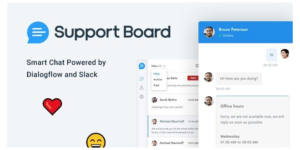




Reviews
There are no reviews yet.