Admin Menu Editor Pro
Admin Menu Editor Pro allows you to hide menus from roles or users, organise the menu with drag and drop, change the icons from over 600 menu icons, create new menu items, change menu colors, make menus open in new tab or iframe, edit the admin bar, apply your branding and much more.ownload Admin Menu Editor Pro (Business) 2.15.1 – Simplify and Organize the Admin Menu
Change menu permissions with just a couple of clicks. Click a role, uncheck the menu items that you want to hide, and check the ones that you want to show. You can also change permissions for individual users. For example, you could hide a menu from everyone except yourself, or give a user access to a specific admin page without changing their role.Admin Menu Editor Pro Organize the menu with drag and drop
Make WordPress easier to use by moving frequently used menu items to the top. You can also move menu items from one submenu to another, or to the main menu. Want a top-level link to “Add New Post” or to a specific plugin? You can do that. Got an unruly plugin that puts its admin page in the wrong place? Move it to “Settings” instead.Admin Menu Editor Pro Admin Menu Editor Pro Choose from over 600 menu icons
The plugin comes with a large collection of icons from the Dashicons and FontAwesome icon fonts. You can upload your own PNG or GIF icons through the Media Library, or enter the icon URL manually. You can also add icons to submenu items.Admin Menu Editor Pro menu colors
Edit the background, text, icon, and highlight colors. You can apply your changes to the entire admin menu, or customize the colors of individual items.Admin Menu Editor Pro Create new menu items
You can add your own links to the admin menu. You can also make a custom menu that embeds the contents of a post or page in the WordPress admin. Finally, it’s possible to create non-clickable items, which can be useful for things like section headers in complex admin menus.Admin Menu Editor Pro Make menus open in a new tab or an iframe
Lets say you’re building a site for a non-technical client and you want to make a tutorial page or an external service look like it’s part of WordPress. The “Open in: Frame” option can help with that. It will display the linked page in a borderless frame. For completeness, a “new window” option (i.e. target=”_blank”) is also included.Import and export menu settings
Export your admin menu configuration to a file, then import it on another site.Hide plugins
Hide individual entries on the “Plugins” page. As with menu items, you can hide them from everyone, or only from specific roles or users.
Prevent people from deleting important users
Sometimes you have to give someone administrator access, but you don’t want them to accidentally delete other administrators. This plugin lets you hide certain users from the list on the “Users -> All Users” page. Hidden users can’t be edited or deleted by normal users.
Admin Menu Editor Pro Edit the Admin Bar
The optional Toolbar Editor add-on lets you customize the Admin Bar, which is also known as the WordPress Toolbar. You can hide toolbar items, change their order with drag & drop, rename items, add new links, and more.
Admin Menu Editor lets you manually edit the Dashboard menu. You can reorder the menus, show/hide specific items, change premissions, and more.Features
- Change menu titles, URLs, icons, CSS classes and so on.
- Organize menu items via drag & drop.
- Change menu permissions by setting the required capability or role.
- Move a menu item to a different submenu.
- Create custom menus that point to any part of the Dashboard or an external URL.
- Hide/show any menu or menu item. A hidden menu is invisible to all users, including administrators.
The Pro version lets you set per-role menu permissions, hide a menu from everyone except a specific user, export your admin menu, drag items between menu levels, make menus open in a new window and more. Try online demo.Notes
- If you delete any of the default menus they will reappear after saving. This is by design. To get rid of a menu for good, either hide it or change it’s access permissions.
- In the free version, it’s not possible to give a role access to a menu item that it couldn’t see before. You can only restrict menu access further.
- In case of emergency, you can reset the menu configuration back to the default by going to http://example.com/wp-admin/?reset_admin_menu=1 (replace example.com with your site URL). You must be logged in as an Administrator to do this.


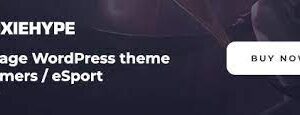



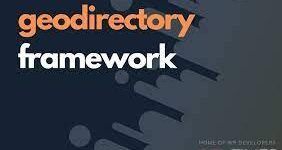





Reviews
There are no reviews yet.